How To Flash Cherry Mobile Sonic On Stock Firmware Using Sp Flash Tools
Here's How
Proceed Flashing via SP Flash Tool
DOWNLOAD Tools,Firmware etc... below:
SP Flash Tool HERE
Sonic Firmware HERE
USB Driver HERE
1. Install USB drivers
2. Extract Sonicstockrom.zip
3. Extract SPflashtool.rar file run SP Flash Tool v3.1222.00.exe(run as admin for win7)
4. Select "Scatter-Loading" button and locate MT6575_Android_scatter.txt
5. Once loaded Select "Download"
6. Then turn off phone and remove battery, put back battery then hold volume down then plug the USB Cable Wait Until Detected and Finish Flashing.

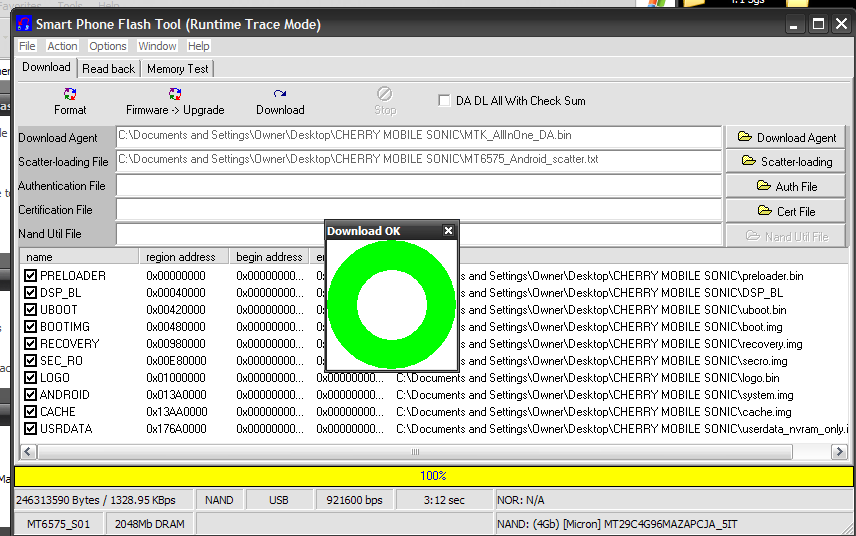


Comments
Post a Comment